The session owner can set if the review guests have control over the review media volume from the ‘Review’ menu enabling/disabling the ‘Guests can control volume’ option.
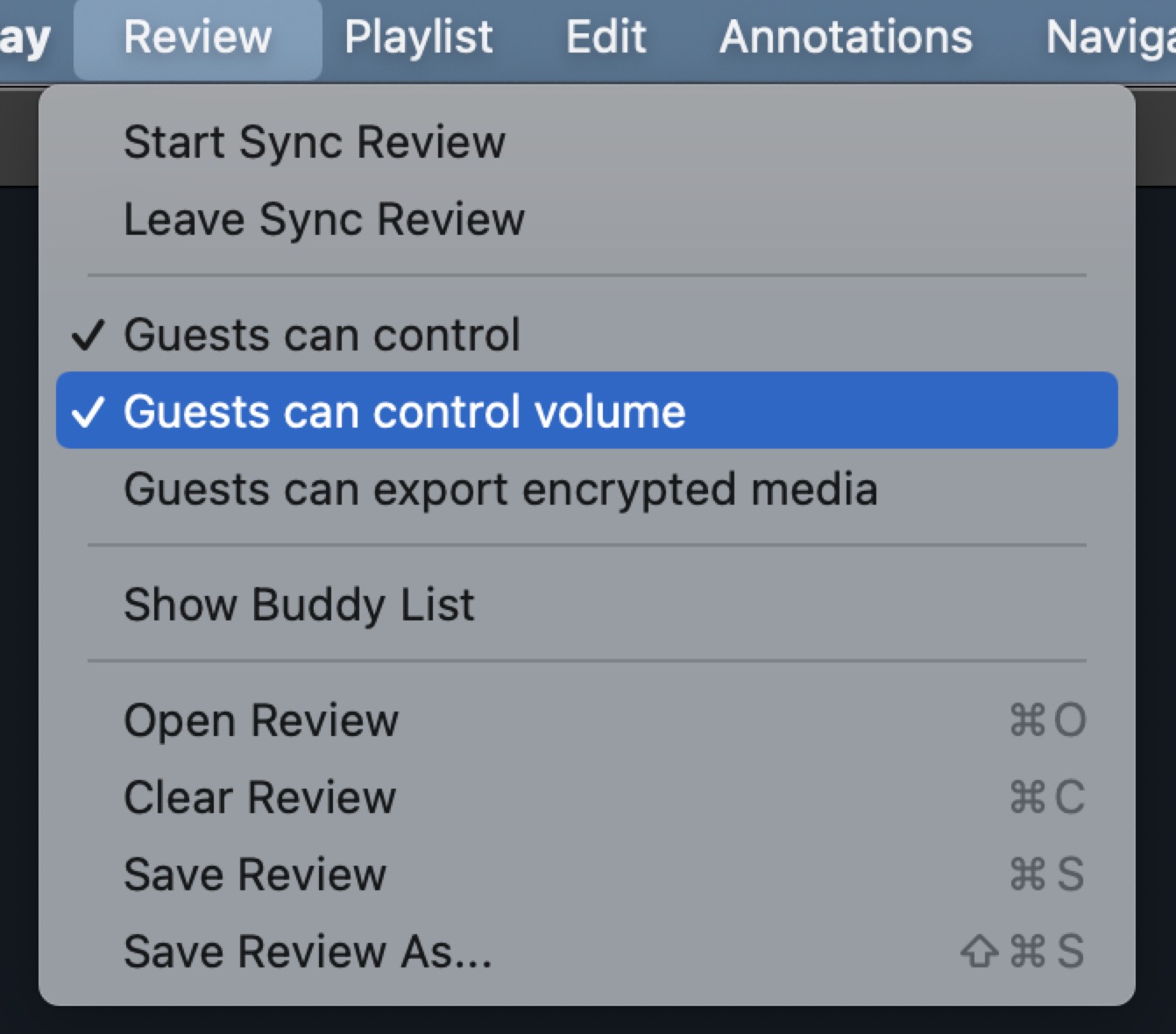
Disabling the ‘Guests can control Volume' will mute cineSync for all the guests in the session.
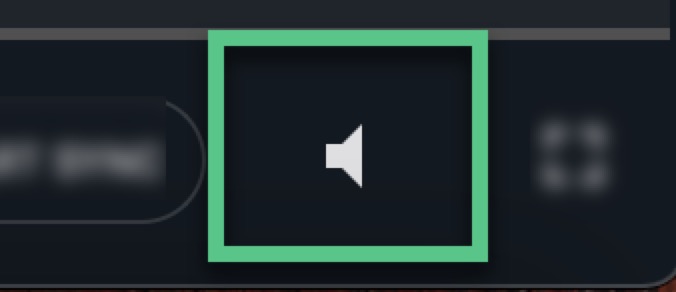
Re-selecting it will put the guest's cineSync volume back to the level they had before being muted.
This function does not mute the owner of the session.