The 'Save Frame' functions are located in the 'Annotations' menu.
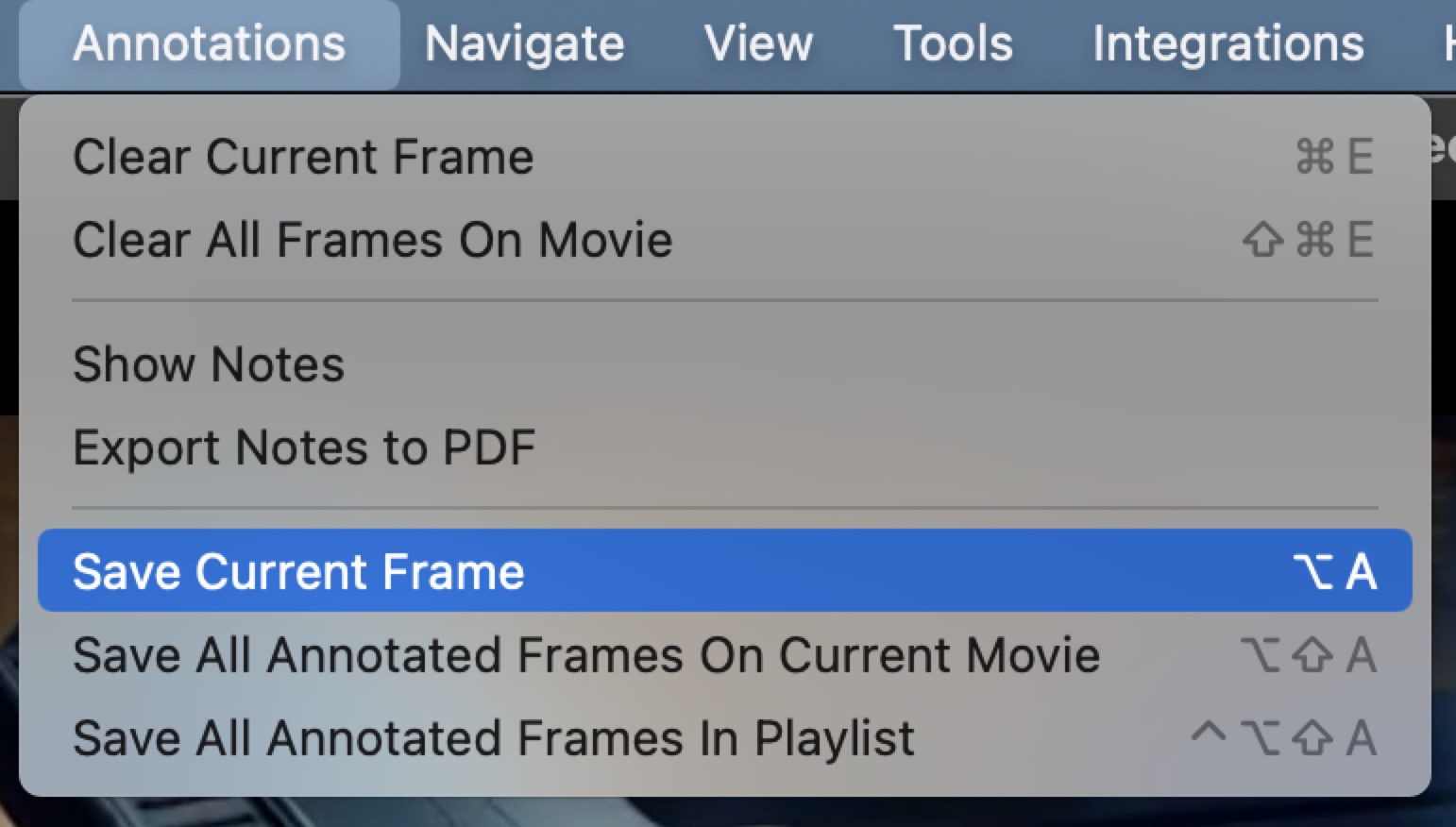
You can choose to save a single frame, every frame that's been annotated throughout the current movie, or every annotated frame on every movie in the Playlist.
By default, drawings are saved in Desktop/cineSync Play/ for Windows and in ~/User/Documents/cineSync Play/ for OSX. You can change the location where drawings are saved by updating the Preferences.
Frames with drawings are also saved when exporting notes. The frames are exported along with any notes to a PDF file.
-
More information on this is under Notes & Markers.