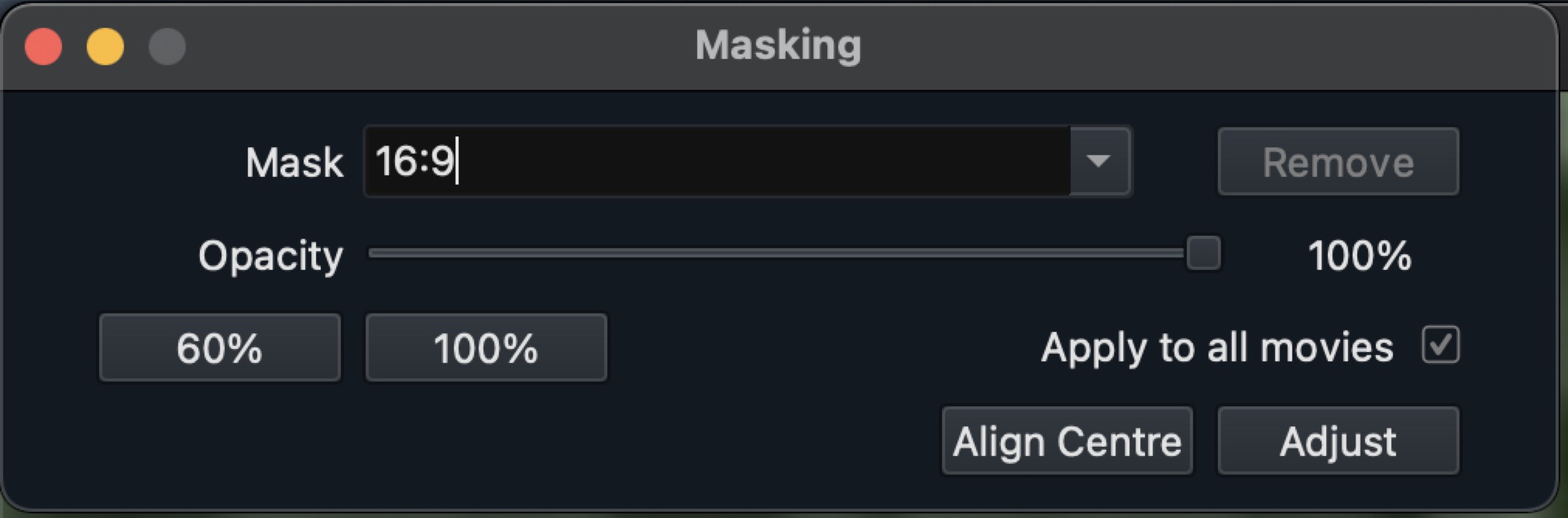You can also adjust the opacity of a Mask, allowing for hard masks or soft masks that still reveal the image behind the masking area.
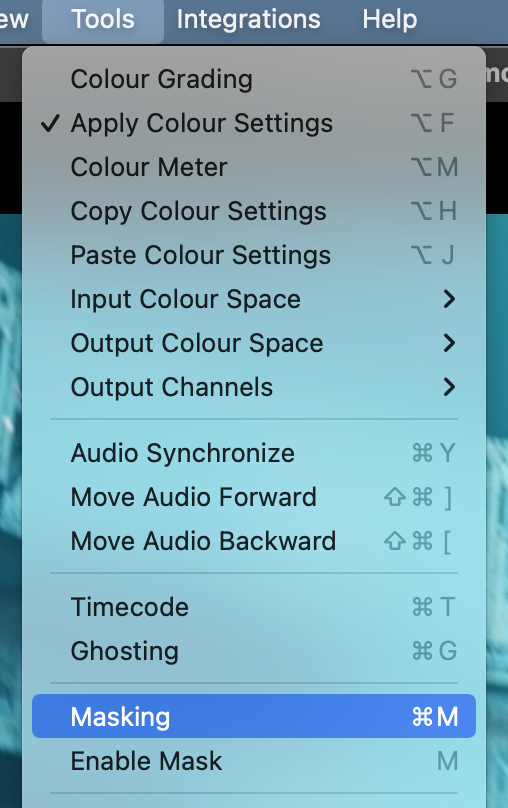
Masks are synchronized with all participants and applied on a per-clip basis, and you can add user-defined aspect ratios by typing directly into the text area.
Several common masks are provided by default.
User-defined masks will be added to the list of standard masks so that they can be used on other clips or in future sessions.
Any Frames that are saved using the Save Frame function will be saved with the mask applied.
You can also use the 'M' key as a shortcut, or hotkey, to toggle masking on or off.
If using the 'M' key to turn masking on, cineSync will apply the most recently used mask.
Enabling the ‘Apply to all Movies’ will add the current mask to all the media in the playlist.